What to do Next Checklist
Please make sure you read all the information for a smooth start.
1- Log on to your AccessUH (PeopleSoft) Student Account and make sure your contact information and academic status are correct; this will ensure a smooth start in our program.
- If you have not logged on to your PeopleSoft account, please click “reset password”. Your user name is your Student ID, which can be found in your acceptance letter. A temporary password will be emailed to you. Once you log in, you can change it to a preferred password.
3- Apply for Scholarships.
4- Apply for Federal Financial Aid by completing this year's FAFSA (Free Application for Federal Student Aid).
5- If you would like, purchase your parking permit online. Parking permit options can be found under “purchase permits” tab. The parking fee will then be added to your bill, and the tag will be mailed to you.
6- Pay your fee bill on time. Your tuition and fees will appear on your AccessUH(PeopleSoft) account shortly after you register for courses. Payment is usually due a week before classes start. Payment deadlines will be posted at www.uh.edu/sfs/. UH does not mail paper bills.
7- Attend mandatory orientation on August 17 and 18. Please see the orientation tab for more information.
8 – International students must review and complete the additional packet sent by the University of Houston Graduate School. For more information, please contact the International Student and Scholar Services Office (ISSSO) at 713.743.5065 or visit the ISSSO website.
 Data saved.
Data saved.

